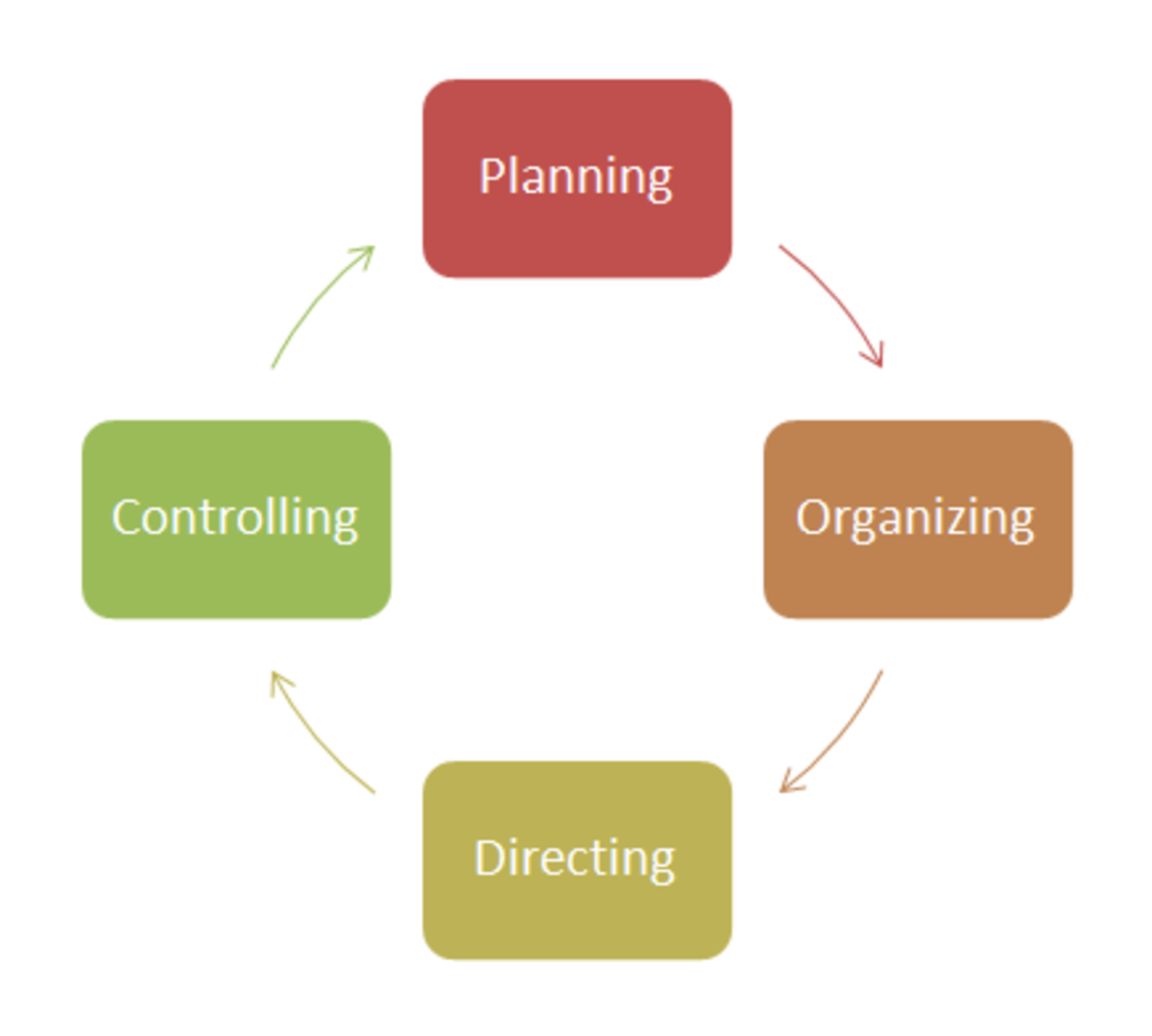Steps To Setting Up A Business
Set Up a Business for Success

Business Set Up Basics
There are several steps to follow when setting up a new business. You are likely excited and slightly nervous about making the plunge into being an entrepreneur for the first time and will quickly feel overwhelmed with tasks that are not related to the core of your business, i.e. developing a product / service and finding customers. This checklist below will help make sure that you are capable of managing the early stage of your new business and know which online services are excellent to set the company on the right course with a solid foundation. Most first time business owners have deep intimate knowledge of the product / service they plan on selling, but many are not experts in the formal business processes and these will help streamline the process and make sure that regardless of the bumps in the road you can pick yourself up and keep moving forward.
These are critical to the success of the new venture:
- incorporating
- setting up an accounting system
- setting up a project management system
- creating a CRM database
There are many other parts to setting up a business to establish your brand, however getting these 4 pieces in place will ensure you are operating legally and have the foundation in place to manage the activities of your business.

What company formation?
What type of business are you setting up?
Setting Up the Business with Rocket Lawyer
If you have never incorporated a business before, you can simply Google business incorporation to find dozens of sites with a wide range of fees and services to get your business legally incorporated. While you can also look up a corporate attorney in your local area to assist you with the filings. If you found this article you likely are savvy enough to use Rocket Lawyer. Rocket Lawyer is excellent for all kinds of basic corporate legal documents, but if you never use them again, you are still wise to check out there basic incorporation services as the template forms are simple and easy to fill out and for a small fee they will expedite the process and get your incorporation papers filed with your state agency.
Setting up a Business - Incoporation
Operating the business legally is important and to do this will require you to incorporate with the state that you are operating in. While many people will choose to incorporate in another state such as Delaware due to specific rules and regulations, if you are a first time entrepreneur I recommend incorporating in your local state and follow the basic rules and guidelines locally. This will reduce errors and allow you to easily gain support from local experts to answer any questions. Depending on the business that you are setting up you may only need to incorporate with the state, however some businesses and local governments will require you register with the county and city depending on the type of business you are operating. Make sure to check with a local professional if you are unable to find answers to your questions at your local state government website.
Check out the brief descriptions of each of the business entities from SCORE. If you are unsure of what options are available.
Choosing the type of entity to incorporate as, is likely your first corporate decision for the company. Most small business owners will be best served either as an LLC or a C Corp. While a sole proprietorship is perfect if the business is strictly a hobby, however, if you are interacting with large numbers of customers, seeking outside investment, or looking to hire additional employees other business entities will serve you better.

Setting Up the Financial & Accounting is Critical
Every business runs on cash and if you are setting up a new business in order to take advantage of some of the benefits of running your own company than make sure to track every dollar spent and save all of your receipts and online invoices. The following are a few basics that should be done during the incorporation process.
- Meet with a CPA - Inform them about your new business venture. A CPA can be an excellent resource for information about the best ways to set up your new business to provide you personally with the maximum benefits. A CPA will make sure you are aware of what you will need to know for filing your business taxes.
- Get a Federal Tax ID Number - When you incorporate if you are using Rocket lawyer you can request them to also submit your information for a federal tax ID number (EIN) or you can do it yourself, it is very easy and the number is provided immediately. You apply for an EIN online with the IRS.
- If your business is going to be buying and selling a large number of products then I highly recommend taking the time to get
Intuit Quickbooks set up. There is a small business version that is streamlined with easy steps to follow to get the business set up on the accounting platform. There are also certified Quickbooks professionals across the country as it is considered by most "the best of breed" accounting software for small businesses. If you are a service based business such as an independent consultant, a simple invoicing service such as Freshbooks will help take away a lot of the headaches for billing clients and with their cloud based solution you have access everywhere including with your mobile device.

Use a Project Management System to Manage the Business
Every new business owner quickly recognizes that they are in charge of making decisions constantly throughout the day on a real variety of topics and it is absolutely critical to prioritize tasks and manage time efficiently. The easiest way to make sure that all of your to do's are done and nothing important slips through the cracks is to set up a project management system for the business which lets you assign tasks for both yourself and for other people. I highly recommend Basecamp by 37 Signals or Zoho Project. Both are great online project management systems that work well in a mobile browser, which is important for most small business owners that are constantly on the go and need to check off tasks while away from the office.
Invite the people that are supporting your business into the tasks and projects related to what they are doing for your company. Whether it is building a website, developing a logo or designing marketing collateral, or making sales calls, having everyone managed in a single place takes away a lot of the stresses of managing independent consultants. If you have a management system in place it quickly elevates your seriousness for most consulting service providers and will help improve the process since they know that they are being tracked for achieving their milestone and project completions on the dates being set.

Setting Up CRM is Important for any Business
After working with hundreds of early stage start up companies one thing that often is ignored at the start is setting up a Customer Relationship Management (CRM) system. This is a significant oversight for several reasons, failing to track all of the communications your business has with outside individuals will often leave you in the dark about the activities of employees as soon as you start hiring or bringing in consultants. Many small business owners are faced with the problem of losing touch with the customers and the sales team members have closer connection with the customers than the actual company which leads to problems if employees leave for other opportunities.
A few of the benefits for setting up a CRM system when starting a new business.
- Develop database of contacts within the industry.
- Do not loose contacts, sales leads, and prospect clients because a sales team member leaves.
- Builds a foundation and process for all interactions with people outside of the company.
- Easy to send happy birthdays and other notable customer appreciation basics.
- Allows new hires to get up to speed on client histories, pending projects, and customer service issues from the past.
There are many excellent systems that you can purchase, but even if you just start with a simple excel sheet and capture every person you interact with into the excel sheet when your company is ready to set up a full feature CRM system you have the basics ready to import.

Create an Internet Business
Have Fun Setting Up the Business
There is a wide range of resources available to entrepreneurs with very detailed steps to setting up a business and so take the time to read a few books about starting a new company before plunging in and enjoy this exciting time your life, there is nothing as challenging and rewarding as starting a new venture. The advice provided in this article is really to get you thinking about a few of the additional components to setting up a business in order for you to better manage and streamline the process so that you can focus on developing the company and engaging with customers. If you are looking for a great book to read about starting up a company on a budget to prove your concept with the market, I highly suggest taking a look at The Lean Start Up.
© 2012 CZCZCZ