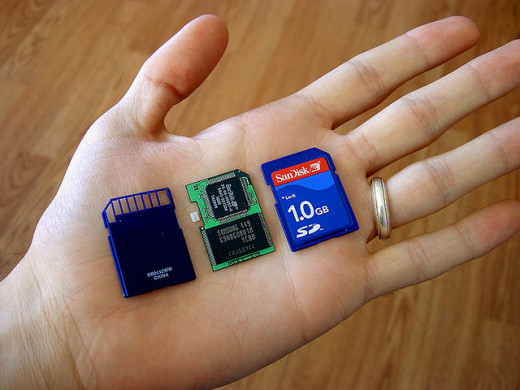Computer File Back Up Solutions
Keep Your Data Safe

Data Storage Options
- Portable Hard Drives - You maintain 100% control of data
- Consumer Cloud Storage - Dropbox, Google Drive, and others
- Private Cloud Solutions
Preserve Digital Data
Always Keep your computer data safe!
The average computer user fails to save their most important documents frequently enough despite all of the easy computer file back up solutions that exist. Most computers come with a recovery disc to re install the operating system, but this of course does not include all of your photos, videos, word documents, and other important files. While most companies have specific procedures for regular back ups of critical data, a large number of households do not. While it is recommended that you create a recovery disc, at the end of the day most users just want to make sure they do not loose important digital information. The following products are all easy to use and will leave you with piece of mind that your content is safe and secure. The cost of hard drive space has come down significantly over the years and so all homes should have both an external digital storage device and a service with a cloud storage company for constant digital back ups.
External Back Up Solutions
There are many different external back up solutions that are easy to use. Depending on how much money you want to spend and whether you want to carry the back up with you to other locations there are several great options for personal data replication.
- USB Flash Drives - The easiest method for a simple back up is to use a USB stick. These hold a lot of files, are small and portable. USB stick drives are compatible with a wide range of devices and are great for quickly connecting to a small business server and get a back up on the most critical files outside of the office.
- SD Cards - SD cards are the most common method of storing image files from a digital camera. They are also great for transporting data since they are very small they slip into the pocket and surprisingly can still be as large as 64 GB for only around $50.
- External Drives - The best method for storing a complete copy of all of the data you may have is an external hard drive. There are excellent Seagate and Western Digital drives that are up to 1TB of space for under $100. These large drives are important for individuals storing large amounts of content such as pictures, videos, music, and other large amounts of data. They are larger than USB flash drives, but still possible to carry easily.
- Large External Dual Drive Back Up Devices - Families that have multiple computers or small business owners can benefit significantly by purchasing a large back up server that has multiple drives. Solutions such as the Buffalo Linkstations can be the perfect solution. Dual drives provide an additional duplication of the data which prevents the likely hood of loosing the saved data through a drive failure. These systems can run over $200 and up depending on the features. These are connected into the home or business network and can be accessed from computers on the network and remotely with a log in and password, giving you access to the data from any internet connection.
File Storage Option Snapshot
Back Up Device
| Benefits
| Cons
| Popular Brands
| Price
|
|---|---|---|---|---|
USB Flash Drives
| Portable, Cheap, Highly Compatable
| Limited Size
| San Disk, Kingston, PNY
| $
|
SD Card
| Small, Portable
| Limited Size, Less Compatable
| SanDisk, Transcend
| $
|
External Back Up Drive
| Large Memory Size
| Requires Cord or Bluetooth
| Seagate, Western Digital
| $$
|
Dual Drive Back Ups
| Redundant Hard Drives, Networked
| Not Portable
| Buffalo, Western Digital
| $$$
|
Portable Storage Solutions
Click thumbnail to view full-size




Do You Use the Cloud?
Do you back up files online into a cloud storage service?
Personal Cloud Storage Services
Cloud storage services are now economical and affordable enough to be considered for families that need to back up and save their most important content and information. Families have photos and videos as well as other large content libraries like music and movies that they want to be able to have access to and lose due to a computer hard drive failure.
Regardless of using a physical back up storage device such as a USB flash drive, SD Card, or other kinds of external hard drives it is wise to have a personal cloud storage solution in place. People need to keep there financial data safe from a potential major disaster such as theft of your storage device, fire damage, etc. By using a cloud service this critical information will always be able to be retrieved at a later date.
The Basics
The best solution for average users is Dropbox. Dropbox is easy to use and designed to be incorporated into a users regular daily activities on the computer.
- Install Dropbox
- Configure the automatic installed folder
- Place everything in this folder that you want backed up by copying the file folders and pasting them into the new folder.
- These files will now be locally stored on the computer and automatically being constantly back up onto the Dropbox cloud.
- Access the files now from a smartphone, iPad or tablet, or any other computer.
- When a file is changed or edited it will automatically save the new versions so the most recent versions of something do not need to be redone.
There is a free account to start using the service. The plans are very reasonable for additional space.